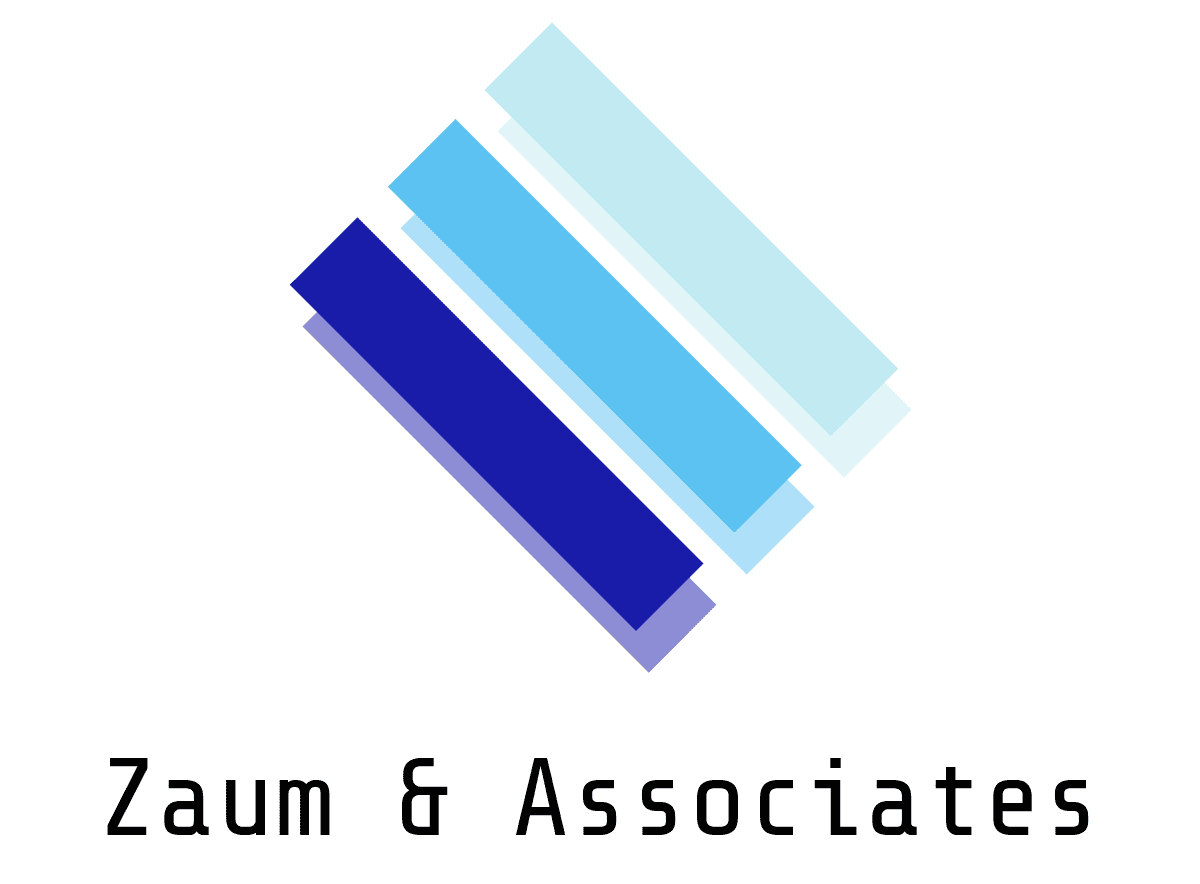Guide to Using Aircall Desktop Dialer
### Guide to Using Aircall Desktop Dialer
#### 1. **Download and Install Aircall Desktop App**
– **Compatibility**: Aircall desktop app is available for Windows and macOS.
– **Download**: Visit the [Aircall download page](https://aircall.io/download/) and download the desktop app for your operating system.
– **Installation**: Follow the on-screen instructions to install the Aircall desktop app.
#### 2. **Log into Your Aircall Account**
– **Open Aircall Desktop App**: Launch the Aircall app on your desktop.
– **Sign In**: Enter your credentials (email and password) to log into your Aircall account.
#### 3. **Navigate Aircall Dashboard**
– **Dashboard Overview**: Familiarize yourself with the Aircall dashboard.
– **Calls Tab**: Access your call history, voicemails, and recordings.
– **Contacts Tab**: Manage your contacts and view detailed information.
#### 4. **Make Calls with Aircall Desktop Dialer**
– **Dial Pad**: Use the dial pad within the Aircall app to manually dial numbers.
– **Click-to-Dial**: Integrate Aircall with your CRM or browser for click-to-dial functionality.
– Set up Aircall Click-to-Dial as described in the [previous guide](https://app.aircall.io/).
#### 5. **Manage Calls**
– **Answering Calls**: Click to answer incoming calls through the Aircall app.
– **Ending Calls**: Use the app interface to end ongoing calls.
#### 6. **Advanced Features**
– **Voicemail**: Access and manage voicemails directly from the Aircall desktop app.
– **Integrations**: Connect Aircall with CRM systems and other tools for seamless workflow integration.
#### 7. **Settings and Preferences**
– **Personal Settings**: Customize your profile settings within the Aircall app.
– **Notification Settings**: Manage call notifications and alerts.
– **CRM Integration**: Configure CRM integrations for automatic call logging and contact synchronization.
#### 8. **Troubleshooting and Support**
– **Help Center**: Visit Aircall’s [help center](https://help.aircall.io/) for guides and FAQs.
– **Contact Support**: If you encounter issues, contact Aircall’s [support team](https://aircall.io/contact/) for assistance.
#### 9. **Training and Resources**
– **Training Materials**: Utilize Aircall’s [resources](https://aircall.io/resources/) for training videos and guides.
– **Webinars**: Attend Aircall’s [webinars](https://aircall.io/webinars/) to learn more about advanced features and best practices.
By following these steps and utilizing the provided links, you’ll be able to effectively use the Aircall desktop dialer to manage and make calls from your computer with ease.